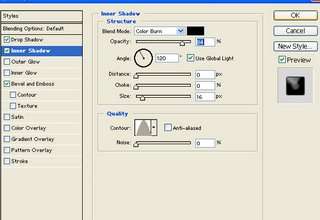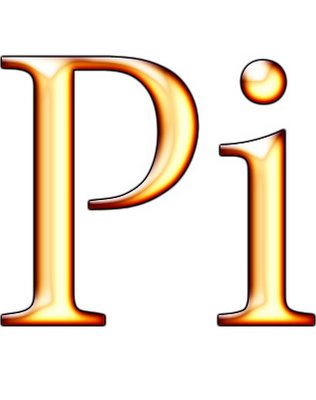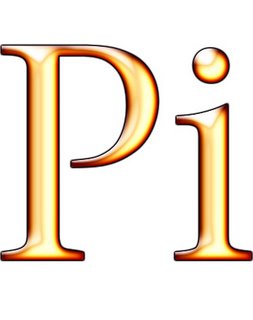1- creer une nouvelle image 400*400px
2- ecrire le mot ou la lettre ke vous voulez (la couleur que j ai choisi FFC278)

3- restrize calque , ctrl click sur le calque pour selectioner le contenu
4- creer un nouveau calque l autre est tjr selectioné on va a select -> modifier -> cotract moi j ai utilisé une valeur 7 mais ce depend de votre text biensur

5- remplir la selection avec couleur (FFF5C6)

6- reselectionez le calque de la grande lettre tout en restant sur le nouveau calque de la petite lettre et appliquez un gaussian blur moi jai mis 8.2
7- on merge les deux calques
8- on applque effets calques